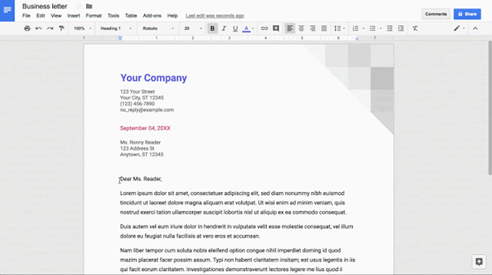Registration
| Original Title | “Innovate with Google Slides” |
| Language Support | Google team expanded the font catalog in Docs and Slides to support 62 languages, including non-Latin scripts like Cyrillic and Devanagari (with more coming soon!).
To find these new fonts and others, simply click More fonts at the bottom of the Fonts menu. There you’ll also find suggested fonts, based on your document’s language.
|
| Download/Access link | https://www.google.com/slides/about/ |
| Intro-video link | https://youtu.be/AFApbR88x6c
|
Accessing Google Slides
Access Google Slides with a free Google account (for personal use) or G Suite account (for business use).
Make a Slide Show Presentation
- Start by opening a “Blank presentation” in PowerPoint. …
- Select the “Title Slide” option. …
- Type in your title and subtitle. …
- Select a background for the entire presentation. …
- Add new slides. …
- Set the transitions for your slides. …
- Add some more pizzazz to your presentation with animation!